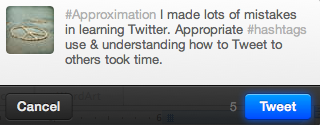There's something appropriate to the context. We're approximating, acting quickly, there's the idea of what fraction of the way across are we... but it doesn't bear much scrutiny. It's just silly and a bit of fun. I think that's an element missing from some of my practice games.
The Game
The game premise is complete simplicity: race from one end of the paper to the other (25 cm) by drawing rectangles with area = 10 sq.cm. Each turn your rectangle is determined by rolling the width with 2 dice.
That's it.
The Lesson
I shared that we were playing a game that had no name and no context. I needed their help. Immediately they began shouting names and ideas. If I were a game designer, I would do this. Just get a bunch of kids and let them throw ideas at you. Holy cow were they enthused and specific. Sadly, I had to tell them I wanted ideas for this game, and we'd have to play it first. Me versus the entire class, like we usually do.
 I showed the graph paper and explained that the goal was to get to the top by drawing rectangles with an area of 10 sq. cm. I drew a 1x10 rectangle. But that wouldn't be very interesting. So instead we're going to roll the width of the rectangle. I rolled a 2 and asked, "how tall should it be?" A couple students quickly jumped to 5, so I drew it and we checked - there were 10 squares. We rolled for them.
I showed the graph paper and explained that the goal was to get to the top by drawing rectangles with an area of 10 sq. cm. I drew a 1x10 rectangle. But that wouldn't be very interesting. So instead we're going to roll the width of the rectangle. I rolled a 2 and asked, "how tall should it be?" A couple students quickly jumped to 5, so I drew it and we checked - there were 10 squares. We rolled for them.Aside: that worked well enough that I would fake a 5 if doing this again. (Faking a 2 is greedy.)
Their roll - a 7! That's how wide it should be, but how tall? "3!" kids are quick to say. Hmm - that makes for an area of 21. "1!" That's only 7. "1 and a half!" Let's check. They talk me through 1.5x7. (Not a few couldn't recall.) Hmm, 10.5, too much. "1.4!" They walk me through that... so close! 9.8. "1.45?" We try it and get 10.15. Wait, I say, aren't we really doing division? What times 7 equals 10? We started an saw that 7 goes into ten once. "It doesn't work," someone said. Another student said, "add a zero!" I used the notation my son has been using, which I like. We got to 1.428, and then realized that was close enough for drawing the rectangle. "Is it point-4-2-8 repeating?" "Will it ever repeat?"
We finished our practice game, and recorded our calculations on the white board. When they played for themselves (mostly 2 on 2, with a few 1 on 1's), they referred to the ones we had calculated, but had also several others that needed to figured out.
In the summary, they thought the game was fun enough to play, and had good math. 25 cm made for about the right length of game. (Hah!) They really got into trying to come up with a context. REALLY. "Monkeys climbing!" "Monkeys escaping from sharks!" "Tiger sharks!" "People escaping from sharks!" "You're escaping evil aliens." "It's an alien trying to climb to the moon!" "It's ..."
OK... it should connect somehow to what we're doing. I see why the climbing. But why sharks? Where is the shark chasing? Could it connect to what we're stacking? What would you stack that has different sizes? "Students escaping an evil teacher by stacking homework!" "Books!"
OK... maybe the game remains undone. Maybe it should be unfinished?
Reflection
The game made a good context for modeling the division on which they needed practice. The representation of the rectangles was supportive. We talked about the connection between 10/2 and 10/4, for example. They got the indirect variation aspect of it, and were rooting for small numbers for themselves and large numbers for me. The familiarity with common division computations was good. For such a vanilla game, it might be a nice aspect to keep it vanilla, and keep the game design aspect to the lesson.
If I was developing this into a video game, the subsequent levels would introduce some variability of the dividend also. I also think you could have kids estimate the division. If they overestimate, no block. Increased decimal places would get you farther faster. One variation that I ruled out was to have the game be a race to 2.5, so that the kids were dividing 1 instead of 10. But then the area is .1 sq. units - not nearly as intuitive. My next lesson would be how you can use these results to get at other computations, and to strengthen that multiplication connection. I'm convinced that 99.9% of kids do not see the partial product connection with the division algorithm.
My 1cm graphpaper (pdf) is at Scribd if you'd like it.